Tethering is the ability to surf on your pc using the Net Connection of your phone
Reverse tethering is the opposite. No Wifi or 3G connection required.In this case no WiFi or 3G connection is required but rooting of android device required.
This work only for rooted users and with Windows. Tethering and reverse tethering (this tool) are not compatible at the same time, it's then not possible to turn your android phone as a WiFi hotspot.
Reverse tethering is the opposite. No Wifi or 3G connection required.In this case no WiFi or 3G connection is required but rooting of android device required.
This work only for rooted users and with Windows. Tethering and reverse tethering (this tool) are not compatible at the same time, it's then not possible to turn your android phone as a WiFi hotspot.
Step 1- Download Android Reverse Tethering Tool From here. Extract and then open it.
Step 2- Connect your Device with a USB cable to computer and Let the Drivers to be Installed then Hit Refresh in Android Reverse Tethering tool and select your device
Step 3- Choose a DNS
Step 4- Then choose Connect option and wait 2-3 minutes.
Android Reverse Tethering Tool will install USB Tunnel app in your Device.
Android Reverse Tethering Tool will install USB Tunnel app in your Device.
Step 5- Now install Xposed Framework from here http://repo.xposed.info/module/de.robv.android.xposed.installer
and in Downloads Section search for Fake WIFI connection and download it.
Step 6- Now go to Modules section and check mark the Fake WiFi connection module and restart your device.
Step 7- Now open the Fake wifi connection app and Choose Select all then Hit Save button.
That's it.
Like our Facebook page to get interesting tips and tricks www.facebook.com/shubhampczone




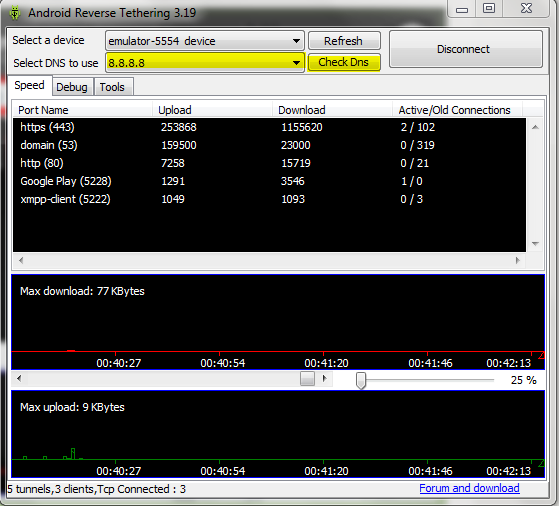




.png)









0 comments: